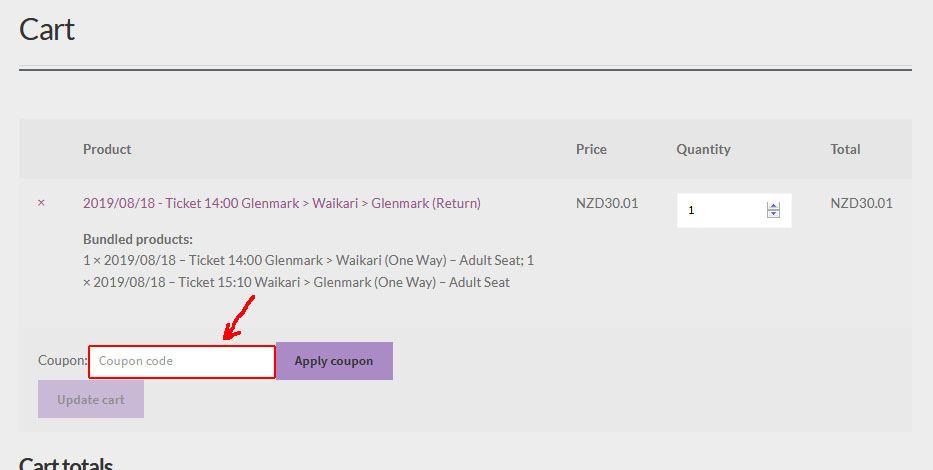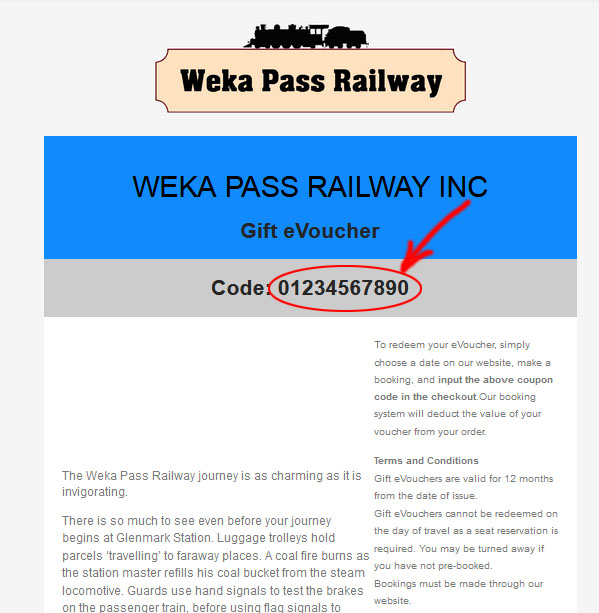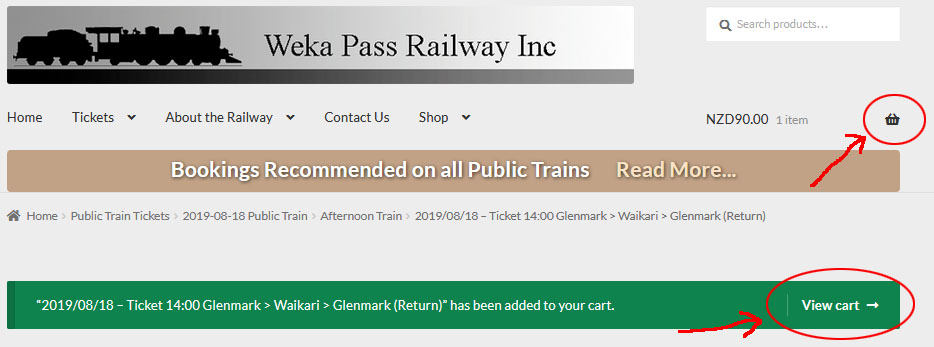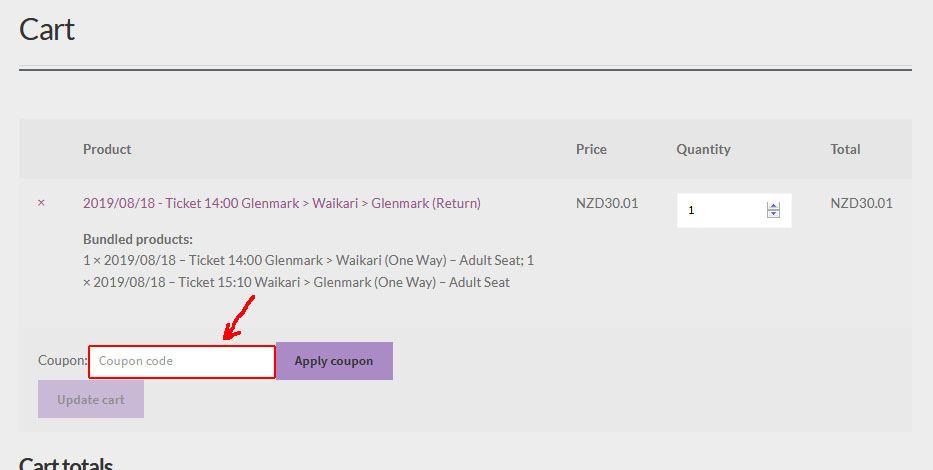- An eVoucher when paid is emailed as a separate pdf file as an attachment.
- To complete this help guide you need one or more eVouchers, or eVoucher codes like this:
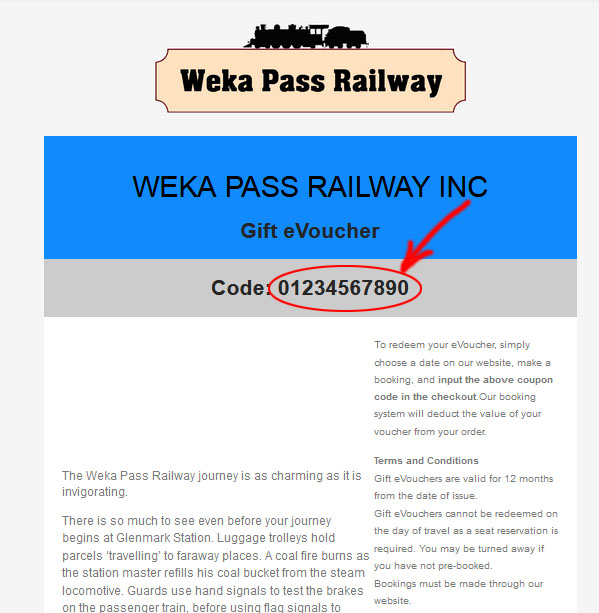
To use the eVoucher or code
- Using the “Tickets” Menu find the tickets type and for the date time you want
- “Add to cart” the tickets.
- View the shopping cart
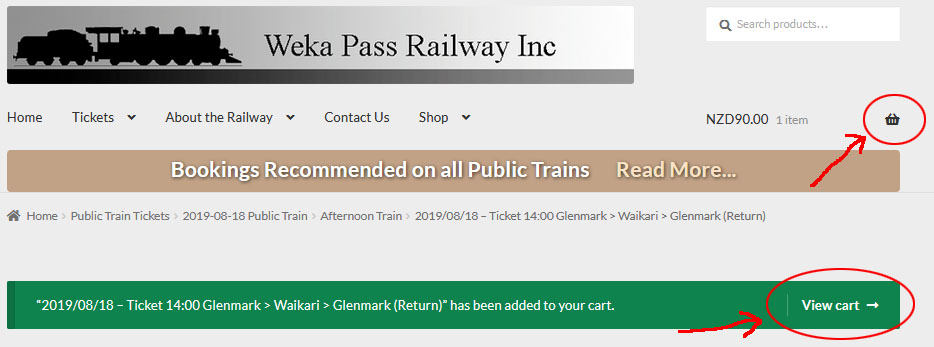
- Type in the eVoucher code (See image below)
- Click “Apply Coupon”. The Price to pay will then adjust
- If you have more coupons, enter them one by one and click “Apply Coupon” for each in turn.